4.9 Download results
- Click on the Download results button under the Results section.
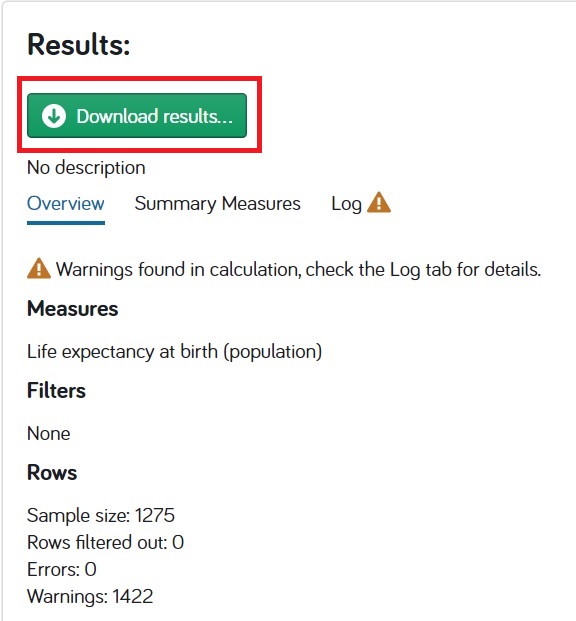
A pop-up will appear.
- Select which file you would like to download.
- Input file with calculation results gives you a .csv file with all observations and calculation per row
- Population summary gives you a .csv file with only summary results
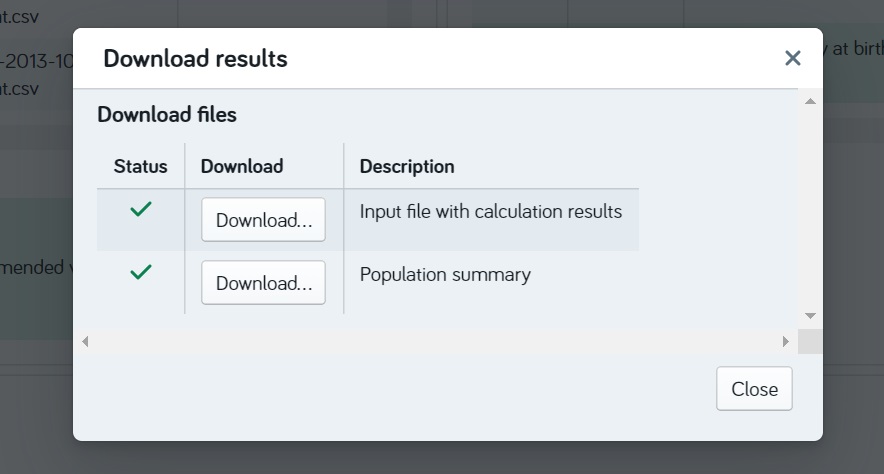
- Select which calculations do not want to download.
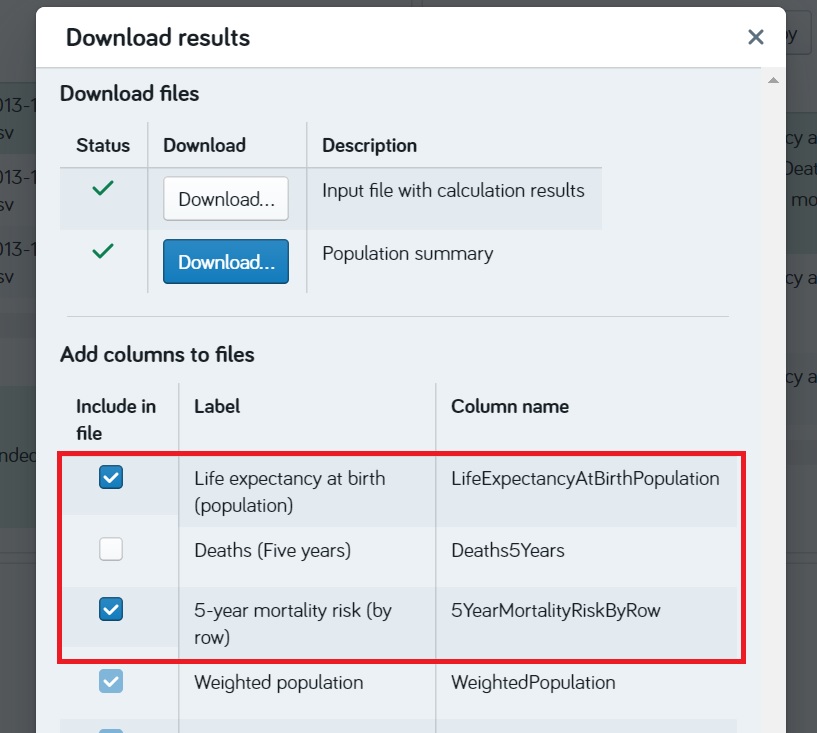
Scroll down and click “Download file”
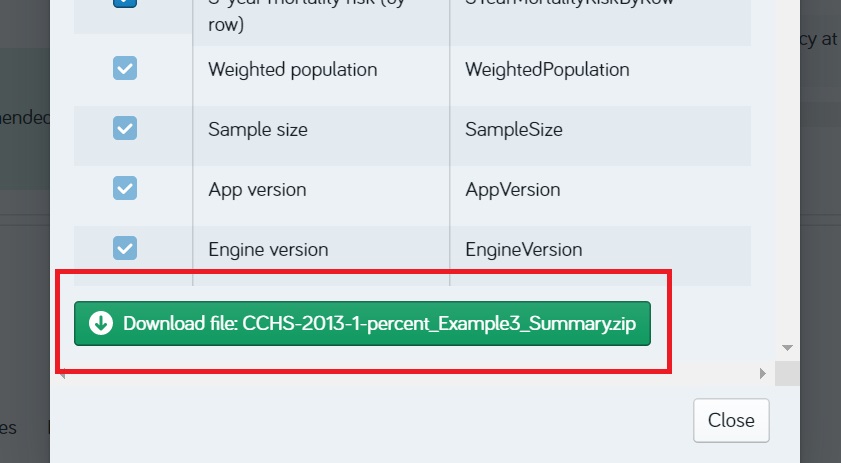
The a .zip file will automatically download