4.2 Load data
Note: The Project Big Life Planning Tool can only be used with the 2013/2014 Canadian Community Health Survey (CCHS) Public Use Microdata File (PUMF) in ‘.csv’ format.
Other years of CCHS can be used but only if the required variables are transformed to the 2013/2014 CCHS variable format.
Only one data file can be used on the planning tool at a time; the planning tool cannot preform a calculation across multiple data files. If you wish to use data from different data sets, you first merge the data sets together and use the 2013/2014 CCHS format (e.g. variable names). Once data sets are merged into one data file you can load your data on to the Planning Tool.
There are two options of data files: a sample file or your own file.
4.2.1 Load sample files
If you don’t have your own data or want to explore the platform’s capabilities before using your data, you can use the sample file on the Project Big Life Planning Tool. There are three sample files included on the planning tool:
There are three sample files:
- CCHS-2013-1-percent
- CCHS-2013-10-percent
- CCHS-2013-100-percent
Each sample file is from the 2013/2014 CCHS PUMF datafile and contains: 1%, 10% or 100% of the respondents. Each sample file contains all the variables (survey questions) from the 2013/2014 CCHS survey.
Steps
- Click ‘Select’ beside the “Sample file” to select it.
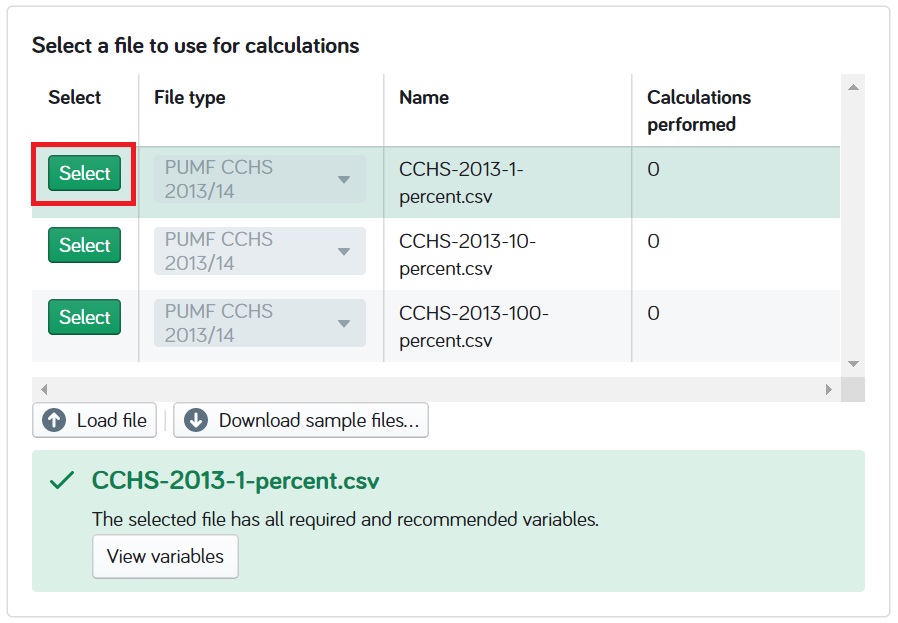
4.2.2 Load your own file
Note: Data you load to the Project Big Life Planning Tool remains on your computer and is not uploaded or sent anywhere.
If you want to use your own file, that file must use the 2013/2014 CCHS variable names and:
Must include all the required variables: DDH_SEX (sex), DHHGAGE (age), and WTS_M (survey weight).
Should include some or all of the recommended variables. Recommended variables aren’t required for calculations but will increase the accuracy of the predicted health outcome.
More information on the required and recommended variables can be found Appendix.
Steps
- Click the Load file button under “Select a file to use in calculations”.

Locate the file on your computer, select, and open.
Choose the file type: PUMF CCHS 2013/2014 PUMF for your uploaded file, in the table that showcases all of the files.
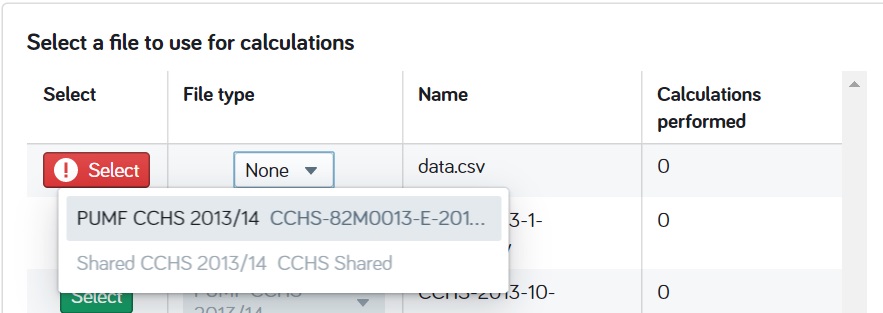
Note:
If the loaded file has all of the variables required and recommended for calculation, you will be able to ‘Select’ the file and continue with the planning tool.
If the loaded file does not have all the variables required for the calculation you will not be able to continue with the planning tool.
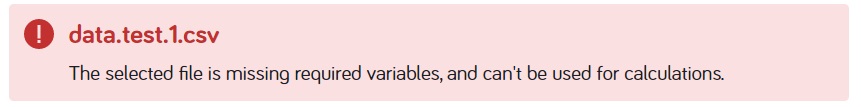
- If the loaded file does not have all the variables recommended for calculation you will be able to ‘Select’ the file and continue with the planning tool, however the calculations may be less accurate.
