4.8 View results
Click the “View” button beside the calculation you want to see.
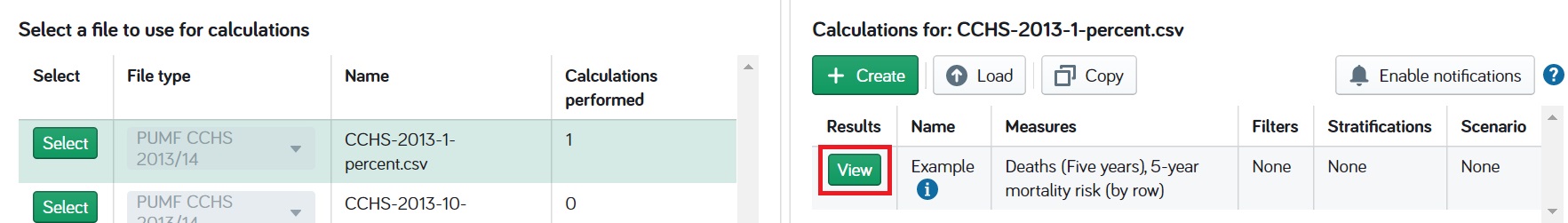
The Results Box appears at the bottom of the web page.
The following tabs will always appear:
- Overview: gives a summary of the calculation(s).
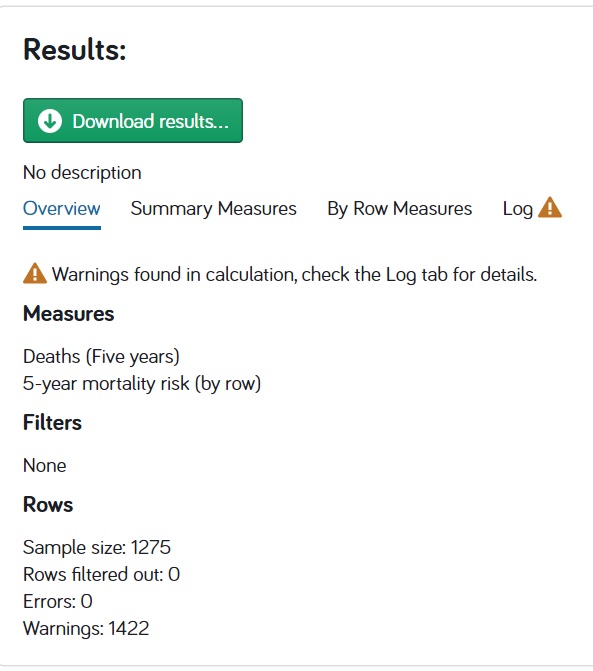
- Log: gives a summary of the warnings and errors that happened during the calculation.
The following tabs will appear based on your calculation:
- By Row Measures will give you a table with the ‘by row measure’ average.
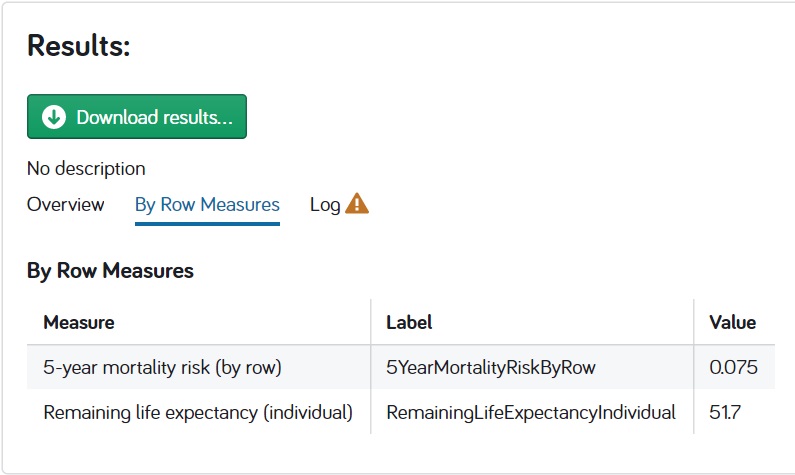
- Summary Measures will give you a table with summary measures. This tab will only appear when no stratifications are selected.
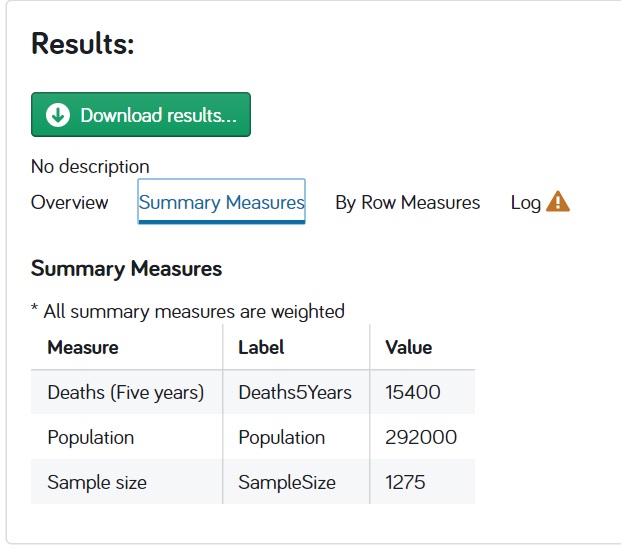
- Stratifications will give you a graph with the summary measures, when stratifications are selected.
4.8.1 Graph
The graph is interactive. Hover over the graph to see the results for each strata, exclude strata, download a .png of the graph, and much more.