Chapter 3 Getting Started
To help you get started quickly with Project Big Life’s Planning Tool, we built a Tutorial directly onto the web application.
The tutorial takes you through step-by-step how to use Project Big Life’s Planning Tool. The tutorial will not explain the steps in detail nor will it provide terminology glossary or how the tool operates, but it will give you an understanding of how easy it is to use the Planning Tool!
To access the tutorial, go onto Project Big Life’s Planning Tool and click on the Tutorial button in the top right corner!
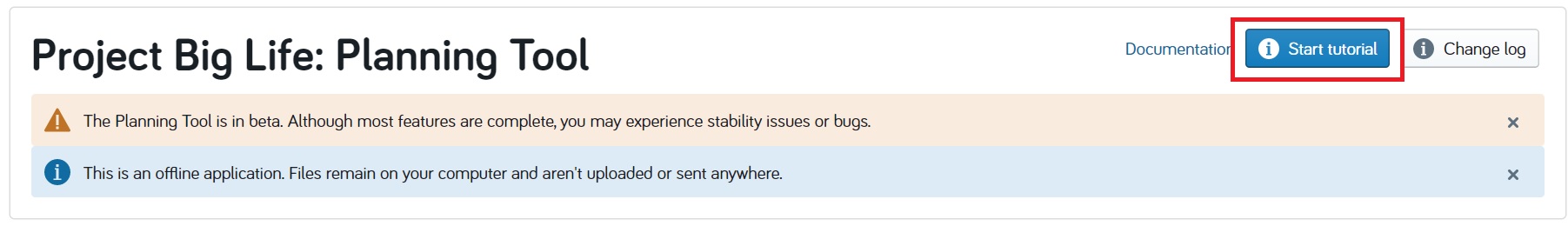
Web browser support The PBL Planning Tool is a web application with all calculations performed on your desktop within the web browswer. Once loaded on your desktop, no connection to the Internet is required.
Please contact the development team if work within a secure research environment without Internet access. We may be able to assist you in creating a broswer-based package that you can transfer onto your internal systems.
projectbiflife@toh.ca or file an issue.
Modern web browsers are supported (Google Chrome, Safari, Firefox, Edge). Internet Explorer is not supported.