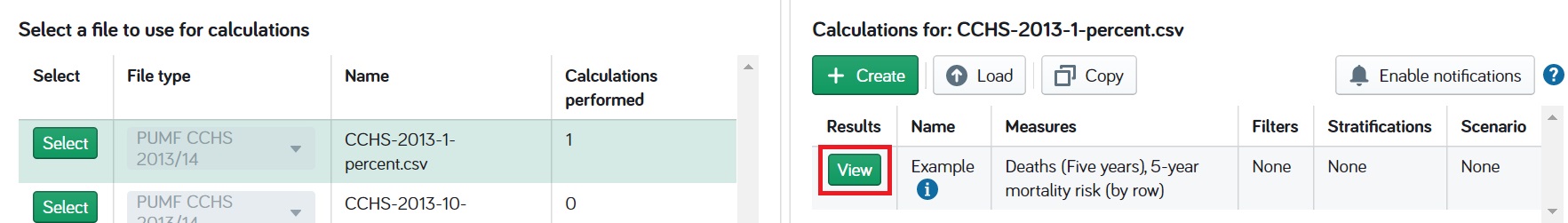4.7 Run calculation
Steps
Click “Calculate” in the bottom right corner once you have selected your conditions.
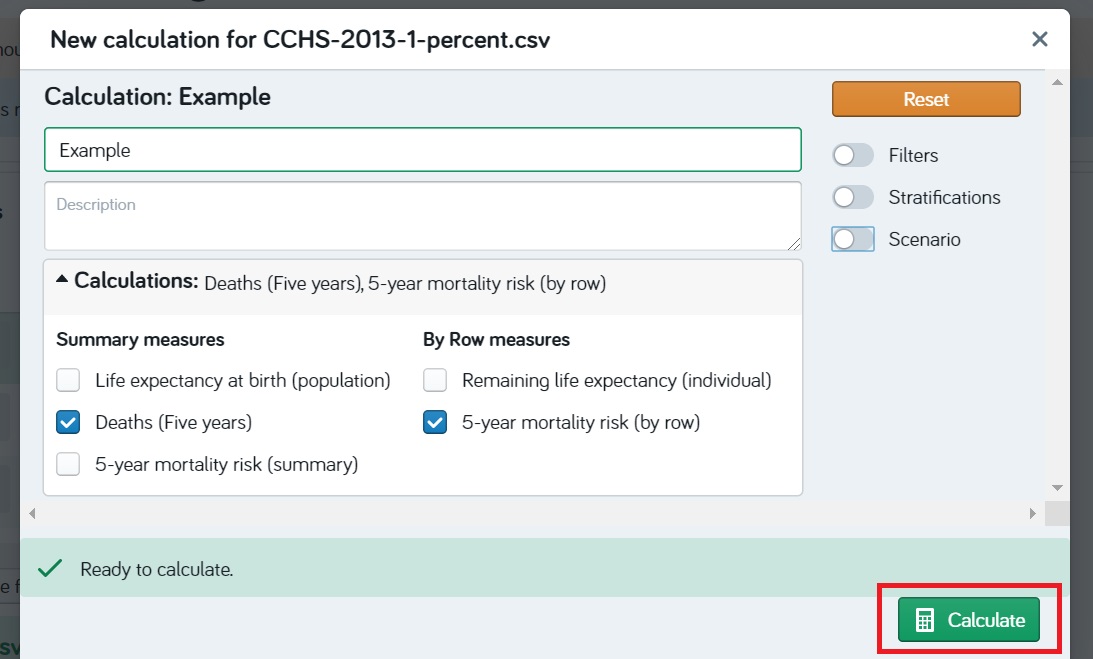
Note: the larger the data set is the longer the calculations will take. Depending on the size of the data set and the type of calculation being preformed it could take an hour or more.
- A new table will appear under the calculations box. The table includes the status of the calculation, calculation name and the selected conditions: measures, filters, stratifications, and scenarios.
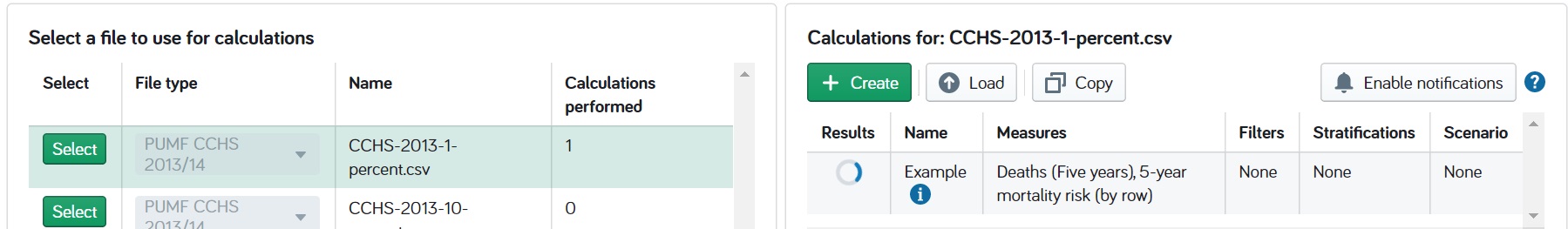
- A “View” button will appear next to your calculation once it is complete.