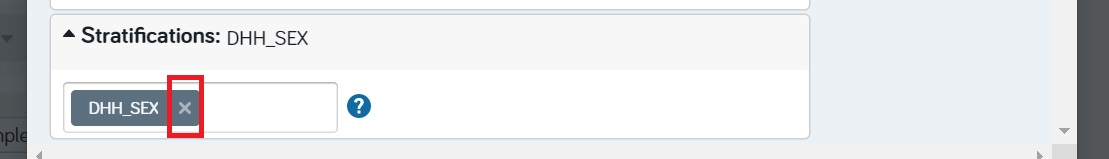4.5 Stratify data
Use stratifications when you want to get a result for multiple strata (levels or classes).
A summary measure must be selected for stratifications, as only a summary measure will be outputted for each strata. By row measurements may also be selected but they will not be stratified.
Steps
- Click the toggle button beside “Stratifications”.
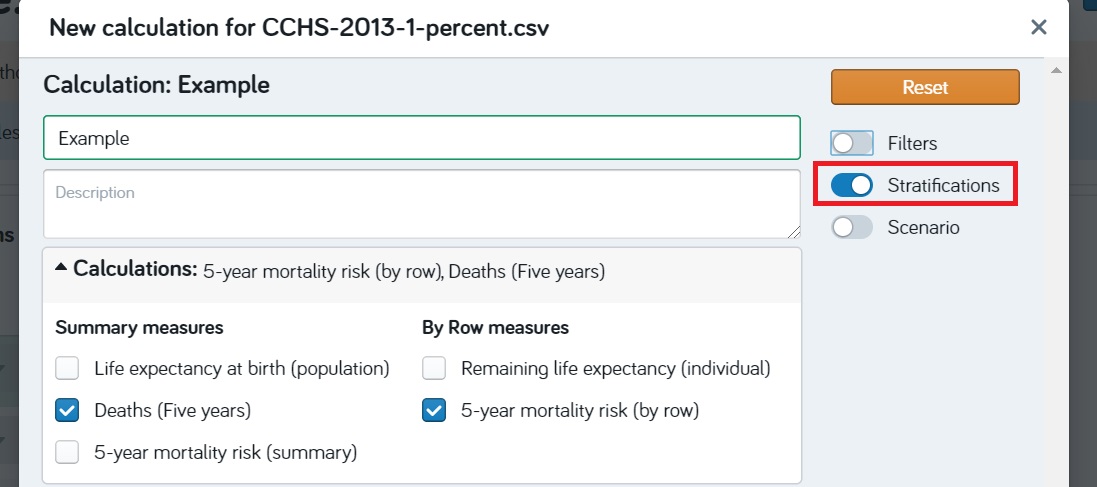
- Select the variables you want to stratify on under the "Stratifications’. You are only able to stratify on categorical variables.
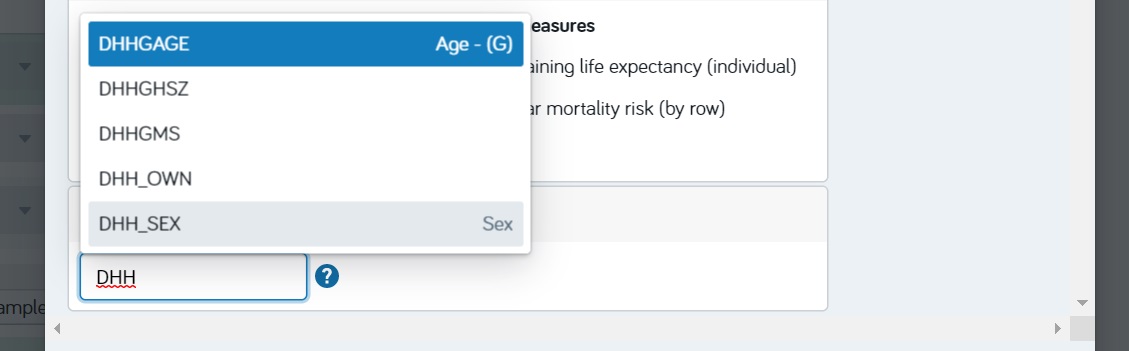
- To add another variable for stratification repeat the steps above. A maximum of 3 stratifications are recommended to maintain statistical power (added strata reduce strata sample size and reduces statistical power).
- Once selected, the name(s) of the stratified variable(s) will appear to the right of “Stratifications”.
You are able to stratify on all types of categorical variables: required for calculation, recommended for calculation, and other variables (includes customized variables).
4.5.1 Remove a stratification
- To remove a stratification variable click on the ‘x’ beside the variable level.